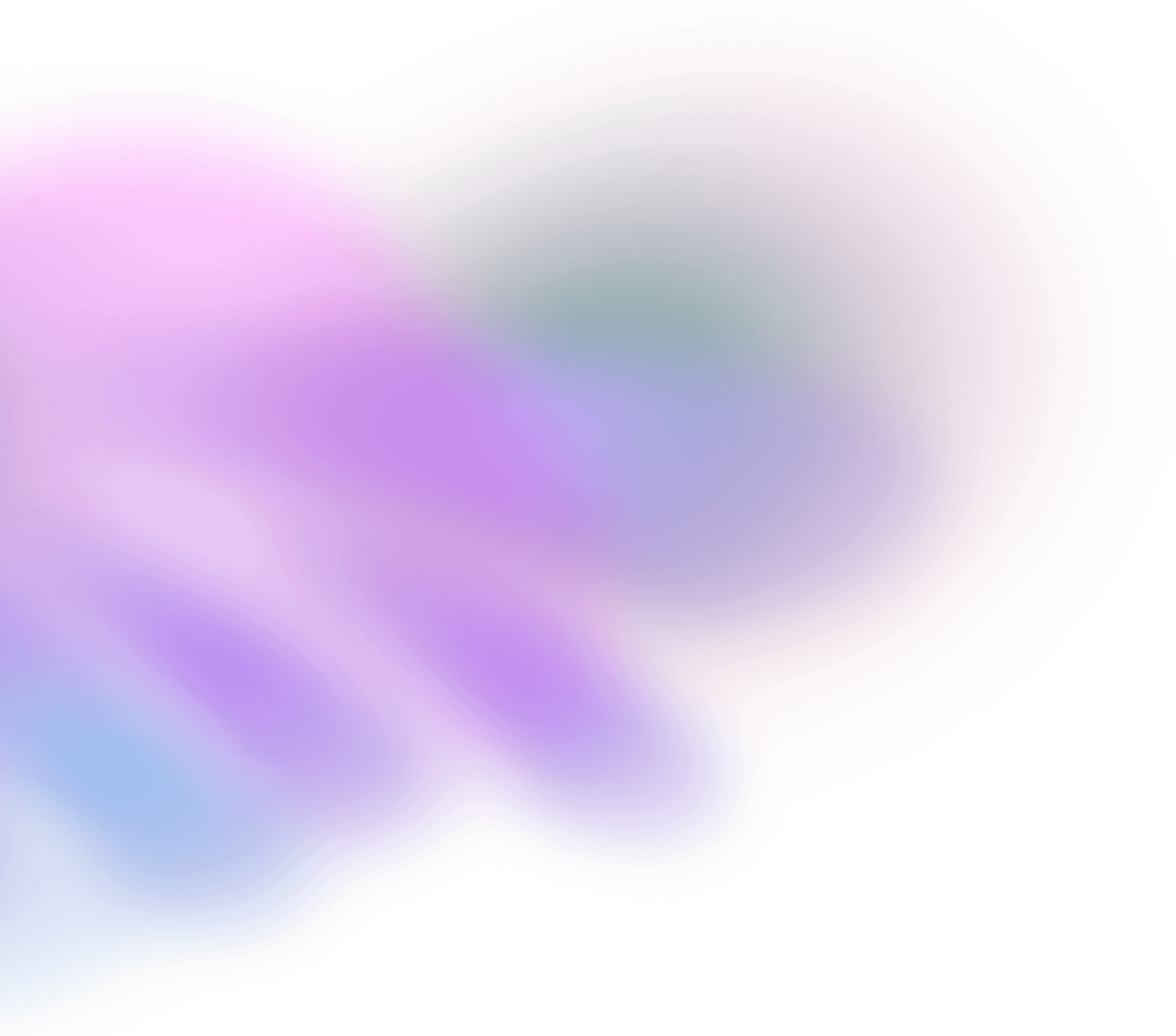Exportă din Spotify în fișier CSV sau text


Exportă biblioteca muzicală Spotify într-un fișier CSV sau TXT.
Cum se exportă lista de redare Spotify în fișier CSV sau TXT?
- Conectați-vă conturile Spotify și Exportă în fișier și autorizați TuneMyMusic.
- Alegeți ce să transferați - vă sprijinim melodiile preferate, artiștii preferați, albumele preferate și listele de redare selectate.
- Terminat! Playlisturile și muzica dvs. vor fi transferate automat în contul dvs. Exportă în fișier.
Read some cool content
How To Cancel Spotify PremiumCanceling Spotify Premium plans may seem tricky at first but following these simple steps can set you right in no time. Learn how to cancel Spotify Premium.Read Post
How to Copy a Spotify PlaylistDiscover how to copy a Spotify playlist as quickly and efficiently as possible. Follow a step-by-step tutorial and transfer, manage and copy your playlists on Spotify.Read Post
Spotify Free vs Premium: A Full ComparisonKnow the difference between Premium Spotify and Free plans. Get a full comparison so you can choose which one is the right for you.Read Post
What Is Spotify? Learn Everything About the Music PlatformDon't know what Spotify is or is outdated about the platform? Learn everything about the ins and outs of the biggest music app.Read Post
Acestea sunt cele mai tari funcții ale noastre